
AI Agents in Action: Document Processing Simplified
See how AI Agents transform complex document workflows into streamlined processes
- Specialized AI Agents collaborate to handle different document tasks
- Intelligent data extraction with continuous learning capabilities
- Autonomous decision-making for document routing and processing
- Seamless integration with existing business systems
- Scalable processing that grows with your document volume
Why do companies or individuals need searchable PDF instead of Scanned PDFs?
- Efficient Data Retrieval
- Accessibility
- Space-Saving
- Improved Productivity
- Better Workflow Integration
- Compliance
- Better Data Analysis
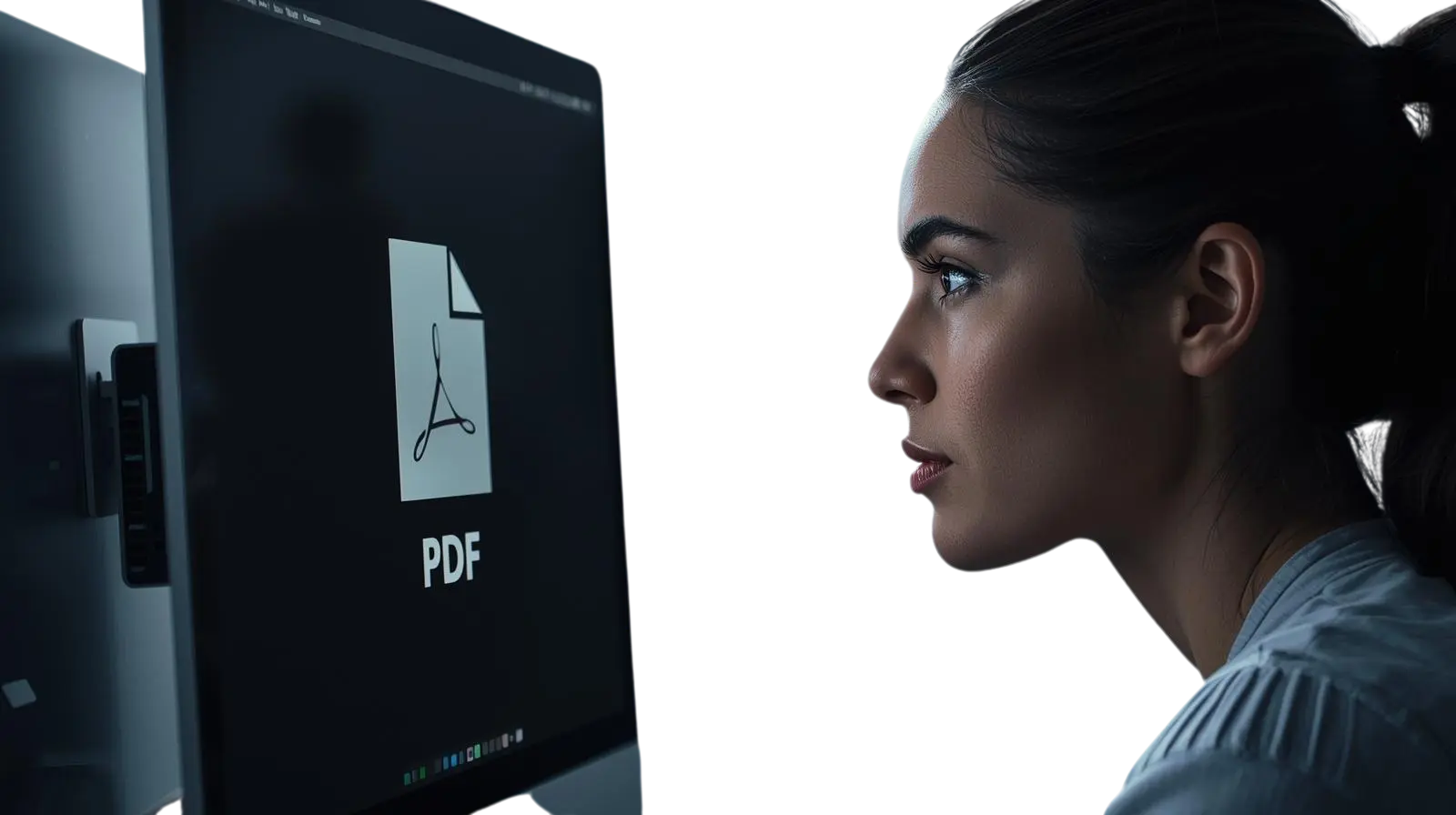
Efficient Data Retrieval: Searchable PDFs allow users to quickly find specific information using keywords. In contrast, scanned PDFs are like images, and finding specific information in them can be like looking for a needle in a haystack.
Accessibility: Searchable PDFs are more accessible as they allow screen readers to read out the text, making them more usable for individuals with visual impairments.
Space-Saving: Searchable PDFs can be more compact than scanned image-based PDFs, especially when dealing with large volumes of text, saving valuable storage space.
Better Workflow Integration: Searchable PDFs can be integrated into digital workflows, enabling more efficient data processing. They can be indexed for easy organization and can also serve as inputs for other software systems.
Improved Productivity: Turning scanned PDFs into searchable PDFs reduces the need for manual data entry and searching, which can be highly time-consuming and prone to error. This can significantly boost productivity.
Compliance: Certain industries and use cases (like archiving) require documents to be searchable for compliance reasons. By converting scanned documents to searchable PDFs, businesses can stay compliant and avoid penalties.
Convert Scanned PDF or documents into Searchable PDF or Text
Step 1
Importer or Upload
Artificio imports scanned PDFs or Images data from all sources such as Drives, Websites, Emails, Databases, Etc.
Step 2
Preprocessing
Before the AI OCR can be performed, the document is preprocessed to improve the quality of the scan, if necessary. This may involve steps such as deskewing, noise removal, or binarization to ensure the best possible OCR results
Step 3
AI OCR Processing
The AI OCR engine recognizes the characters in the scanned document and transforms them into digital text. Advanced OCR solutions like Artificio can even understand the layout of the document, recognizing columns, tables, and different fonts.
Step 4
Postprocessing
The recognized text is then postprocessed to correct common OCR errors. This might include removing stray marks, correcting common character recognition mistakes
Step 5
Conversion and Integration
The digital text is then embedded back into the PDF. The result is a searchable PDF downloadable document. Artificio integrates data into various drives, Cloud, Database, or any other portals via API’s, Json
Features of Searchable PDF AI OCR automation Platform – Artificio
An AI OCR platform designed to convert scanned PDFs into searchable PDF offers a multitude of features to streamline the process and maximize accuracy and speed
Key Features
AI-Powered OCR
AI-Powered OCR
The platform leverages advanced machine learning algorithms for OCR, capable of extracting text from a variety of document types, layouts, and languages.
Layout Preservation
It maintains the original layout, format, images, and other elements while making the text content searchable and selectable.
Multiple Languages Support
The platform can process and recognize text in multiple languages, making it a universal solution for global organizations.
Preprocessing and Postprocessing
Preprocessing and Postprocessing
To ensure the highest accuracy, the platform performs preprocessing (image cleaning, skew correction, noise reduction, etc.) and postprocessing (spell check, error correction, etc.) steps.
Security Measures
Security Measures
It adheres to strict security standards to protect sensitive data, ensuring your documents are processed in a secure environment
Data Verification and Validation
Data Verification and Validation
The platform verifies and validates the extracted data, reducing the likelihood of errors and improving overall data quality
Scalability
Scalability
It is designed to handle increasing data volumes, adapting to the needs of both small businesses and large enterprises
Batch Processing
It allows for the processing of multiple documents at once, enhancing efficiency for large volumes of files
User-Friendly Interface
User-Friendly Interface
The platform is designed to be intuitive and easy to use, requiring minimal training to get started.
Customizable
The platform can be tailored to meet unique business needs, allowing for custom features and functionalities.
Transform your document management with Artificio's searchable PDF solution – leap towards a more efficient, accessible, and insight-driven future!
Key Benefits

Enhanced Searchability
With Artificio's AI-enabled platform, your PDFs become easily searchable, allowing quick retrieval of the required information, thus saving time and improving efficiency.

Improved Accessibility
A searchable PDF can be read by screen-reading software, making your documents more accessible to those with visual impairments or disabilities.

Efficient Data Management
By converting scanned documents into searchable PDFs, data can be more easily managed, sorted, and analyzed. This is particularly valuable in handling large volumes of data.

Preservation and Reuse of Information
Searchable PDFs ensure the preservation of vital information and facilitate easy reuse in various contexts, increasing the overall utility of the document.

Cost and Space Saving
Digital storage of searchable PDFs saves physical space and reduces costs related to document storage and management.

Seamless Integration
Artificio’s searchable PDF solution can integrate with your existing document management system, ensuring a seamless experience and efficient workflows.

Advanced Security
Digital documents like searchable PDFs can be more easily protected and secured against unauthorized access and potential damage compared to physical documents.

Environmental Sustainability
By reducing the need for paper-based documentation, searchable PDFs contribute to environmental sustainability efforts.
Better Compliance
Searchable PDFs enable easier tracking and auditing of information, assisting in maintaining compliance with various regulations and standards.
Proactive Decision Making
With searchable data at your fingertips, businesses can make informed, proactive decisions.
Use Cases & Blogs
Democratizing Artificial Intelligence and machine learning, enabling innovation

Transforming Scanned PDFs into Searchable Text
Artificio's AI-powered OCR solution makes scanned PDFs searchable and manageable, improving efficiency for businesses like law firms.
Sara Thompson., Operations Manager
Artificio's AI OCR platform has drastically streamlined our document management process," says Sara Thompson, Operations Manager at a top financial institution. "Converting scanned PDFs into searchable ones has never been easier. We've saved countless hours, and accessing the information we need is effortless. Highly recommended!
Jason Lee., Director
Artificio's searchable PDF solution is a game-changer for our healthcare organization," asserts Dr. Jason Lee, Director of Medical Records at a city hospital. "Being able to quickly search through large volumes of scanned documents has improved our efficiency and patient record handling. I only wish we had found this solution earlier! There was a slight learning curve with the interface, but overall, it's an excellent product.
Rebeeca Martinez., Partner Law
As a partner at a busy legal firm, I've found Artificio's AI OCR platform to be an invaluable tool," shares Rebecca Martinez, a senior partner at a leading law firm. "The searchable PDF feature allows us to extract critical information from our scanned documents in seconds. The accuracy and ease of use are impressive, and it allows our team to focus more on our clients and less on paperwork. An absolute must-have for anyone dealing with extensive documentation.
Ready to revolutionize your data management with searchable PDFs? Harness the power of Artificio's AI OCR platform today!
Discover, extract and analyze data like never before. Save time, improve accessibility and elevate your decision-making.
Click here to get started on your journey towards efficient, AI-driven document management.

FAQs
What is a searchable PDF?
A searchable PDF is a PDF file that includes text that can be searched upon using the standard Adobe Find (Ctrl+F) tool, or a search engine. This is made possible through OCR (Optical Character Recognition) technology.How does Artificio convert scanned PDFs into searchable ones?
Artificio uses advanced AI OCR technology to read and recognize text from scanned PDFs. It then creates a layer of recognized text over the original scanned image, making the PDF file searchable.Can Artificio handle PDFs in different languages?
Yes, Artificio's OCR technology supports multiple languages. This enables you to convert scanned PDFs in various languages into searchable documents.How does the searchable PDF benefit my business?
Searchable PDFs allow for quick information retrieval, saving time and enhancing efficiency. They make document management and data extraction easier, enabling better decision-making based on the extracted data.What about the security of my data during this process?
Artificio is designed with strict security protocols to ensure your data is protected. All processes are performed in a secure environment to prevent unauthorized access.Can Artificio handle large volumes of PDF conversion?
Yes, Artificio is scalable and can easily handle large volumes of PDF conversion, making it ideal for businesses of all sizes.Is the conversion process complicated?
No, Artificio's platform is user-friendly, and the process of converting scanned PDFs into searchable ones is straightforward. You can easily upload your documents and let the platform handle the conversion.Can I integrate Artificio's searchable PDF feature with my existing systems?
Can I integrate Artificio's searchable PDF feature with my existing systems?





